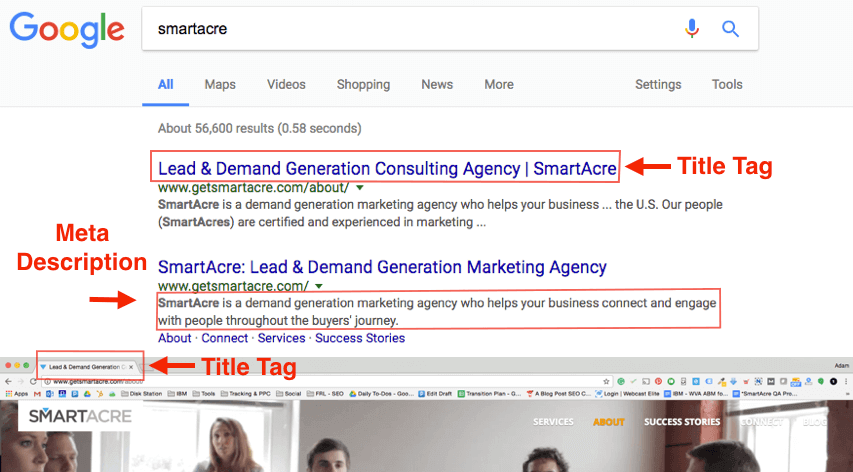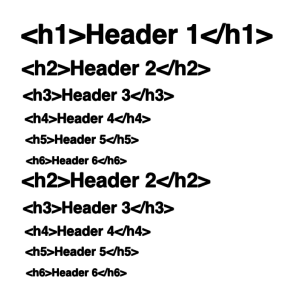7 On-Page SEO Tips for Content Writers
Search engine optimization, or SEO, is the process of increasing a page or website’s online visibility in a search engine’s unpaid results – otherwise known as “natural”, “organic”, or “earned” results. The goal of SEO is to increase both the Quality and Quantity of online web traffic coming to a site.
For many many of you reading this, SEO may seem like an overwhelming challenge that is better left to your techie left-brained counterparts. But basic SEO best practices are relatively easy to incorporate and should be used by anyone writing content online. So, whether you’re a blogger, subject matter specialist, technical writer, copywriter, or just someone who occasionally writes content for your company, the power of SEO is in your hands!
The best part about trying to optimize your content for SEO is that you’re probably already doing it naturally. Including keywords, adding links, and making copy easy to read are common practices that any reputable copywriter follows.
However, there are some nuances of SEO that are easy to overlook. To help catch these errors and avoid losing out on precious SEO juice (seriously, that’s what it’s called), we’ve compiled a list of on-page SEO best practices for content writing.
1. Use (Don’t Abuse) Keywords
Gone are the days of keyword stuffing. Search engines, like Google, do not care about how often you say something, but rather how you are saying it. Context is everything. With search engines becoming smarter, context and user engagement are placed well above keyword frequency in terms of ranking factors.
In addition to choosing contextual keywords, it is important to ensure that your copy is relevant. Creating relevant copy is important not only for optimizing for search engines but also for creating engaging copy that matters to your readers. One of the highest contributing factors in search rankings is user engagement. If your content is not capturing the reader’s attention or it is simply not relevant to them, it will be reflected in your page’s bounce rate.
When choosing keywords, hone in on 1-2 specific keywords to target for your page and use long tail phrases that mimic your customer’s language. If you find it difficult to determine the right keywords to use, tools such as Google Trends and Google Adwords Keyword Planner are a good place to start.
2. Page Speed Test
Page speed, or page load time, is the time it takes for all your content to load and display on an individual page. Google has identified site speed (a sample of multiple page speeds on a site) as being a factor in the Google ranking algorithm.
An increased page speed also has the advantage of allowing search engines to crawl the pages on your website quicker; allowing for faster indexing and, presumably, better online search visibility.
There’s also the fact that a better page speed equates to better user experience. If your page takes too long to load, users may become impatient and leave your site before the page fully loads. This can have a domino effect that leads to a higher bounce rate, which is also damaging to a site’s SEO.
The good news is that you can test your page speed, and address whatever is slowing it down. Use Google’s PageSpeed Tool to check the load time of your page, along with these best practices to make sure that this issue isn’t slowing you down.
- Compress any images on your page.
- Free tools like Tiny PNG will allow you to compress the size of your images before uploading them to a web page. This is one of the most common issues that slow down page speed; especially when there are multiple large or high-resolution images on a page.
- Avoid having too many ads.
- Ads, especially multimedia ads, can significantly slow down the load time for your page. It makes sense that advertising might be a necessary part of your site that generates revenue so that you can continue to produce more wonderful content. However, you should always balance advertising with user experience to ensure that your content is easily accessible.
- Minimize redirects when possible.
- Every time a page redirects your user is going to experience an additional wait time. In reality, this may only take a fraction of a second. However, multiple redirects will result in multiple https requests that can cause a noticeable decline in the page speed.
3. Link By Example
The general rule of thumb when using links is to use keywords in the anchor text (linked text) that are relevant to the site or page that you are linking to.
SEO external link best practices:
When using external links (outbound links), avoid linking to junk or spammy sites. Google and other search engines will judge you based on the sites that you link to (and the sites that link to you). So always link to useful and quality websites.
SEO internal link best practices:
Use internal links to spread SEO Juice (page authority/ranking power) across your site. By linking to another page within your site, some of the ranking power is passed along to the next page.
However, you should avoid adding too many links to a single page. In the past, Google implemented a 100 link per page guideline; but has since changed their stance to say that they’ll take action if a site, “looks to be spammy”. Avoid unnecessary links to both internal and external pages.
Think before you link, “Is what I’m linking to going to add a benefit to the user experience on my page?”
4. Title Tags & Meta Descriptions & ALT Tags – oh my!
Title Tag
A title tag is the main text that a user sees when looking at the organic search results. Title tags can also be seen in the tab at the top of a web browser.
The title tag is important because it is your first chance to appeal to a reader. By including relevant keywords and a captivating title, a user will be more likely to click on your page as opposed to the others listed in the SERP results (Search Engine Result Page).
Search engines also pay attention to your title tag by matching user search queries to the keywords and language that show up in your title tag.
Follow these best practices to optimize your Title Tag:
- Shoot for about 50 – 60 characters
- Make sure it makes sense with what is on your page
- Check grammar and spelling
- Make sure that it is helpful to the user
- Make sure that it includes a keyword that you wish to rank for
Meta Description
Meta descriptions do not provide any direct SEO value. However, they are used to give a user a preview of what will be on your page. Use this space to grab the reader’s attention and encourage them to read more. While meta descriptions do not have any direct influence on SEO, they may affect the click-through-rate, which does have a direct influence on SEO.
Follow these best practices to optimize your meta description:
- Shoot for 140 – 160 characters
- Make sure it makes sense with what is on your page
- Check grammar and spelling
- Include keywords
ALT Tags
While search engines can read your copy and interpret context, they cannot see or interpret the intent of your images. ALT tags are used to tell search engines what your images are about.
Follow these best practices to optimize your ALT tags:
- Make sure that the text accurately describes your image
- Include keywords
5. Get Ahead with Headers
Breaking up your content with headers makes content easier for the reader to digest and helps search engines better categorize what is on your page. However, for headers to be useful to search engines, it is important that they show up in numerical order. Otherwise, the search engines will become confused about what the hierarchy is on the page.
An h1 tag should only be used once on a page. However, h2 – h6 tags can be used multiple times as long as they show up in numerical order. See the chart below to understand the ideal layout for headers.
6. Beef up your content
Even if copy is not the primary focus on a page, you should shoot for a minimum of around 100 words. While every page published doesn’t need to span multiple pages, it is important to include enough copy and keywords for search engines to gain context of what you’re talking about.
This is often the issue when an asset such as a video, infographic, or interactive tool is the primary focus of a page. Unfortunately, just like with images, search engines cannot determine the intent of any of these assets. In these types of instances, it might be a good idea to accompany the asset with a description or instructions that include relevant keywords.
7. Be Unique
Both users and search engines reward authenticity. By creating unique and helpful content, you are better able to address people’s specific problems, and you will gain more recognition for doing so.
It’s difficult to be truly unique in an age where it feels like everything you need is already somewhere on the internet. However, by narrowing your topic and focusing in on specific pain points, you can provide much deeper insights.
From an SEO standpoint, this allows you to gain more authority for specific keywords and positions you as a thought leader instead of a generalist.
Use this as a starting point to develop content that is better optimized for search engines and is more engaging for your readers.
The world of SEO expands much further than these basic principals. For more on advanced SEO concepts, check out Moz’s Beginner’s Guide to SEO.
Also, reach out to the SmartAcre team to learn how you can better optimize your content and your website to become a lead generating machine!