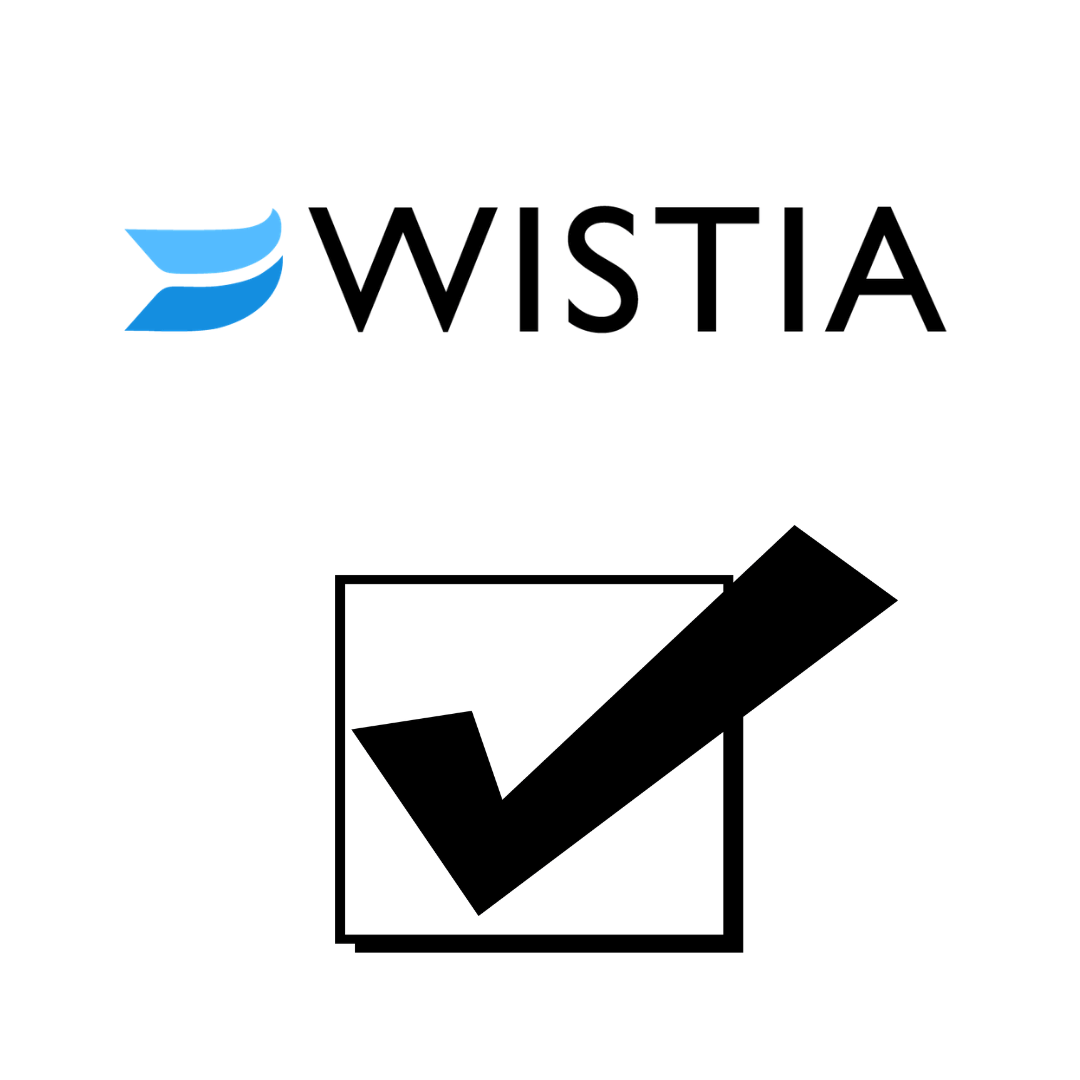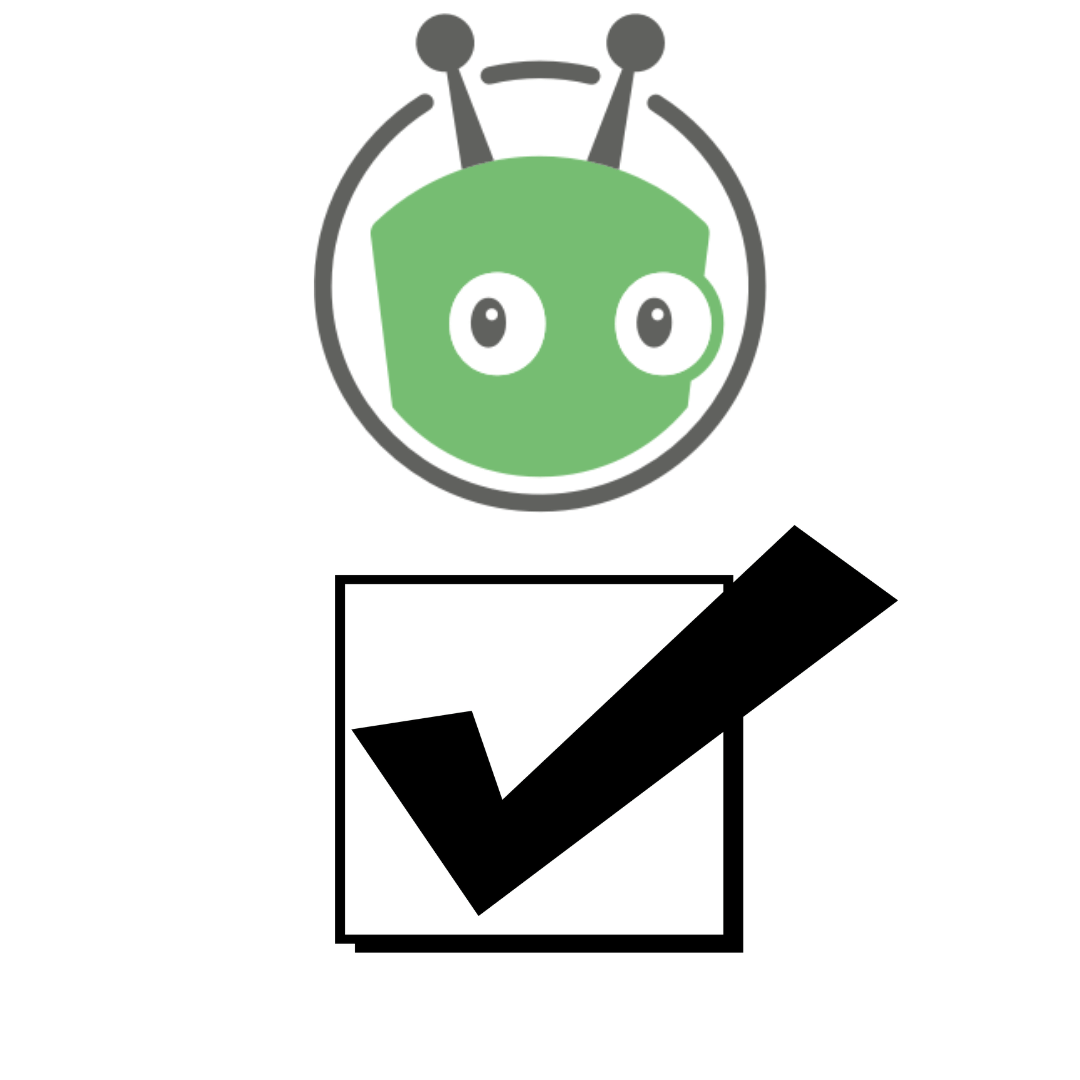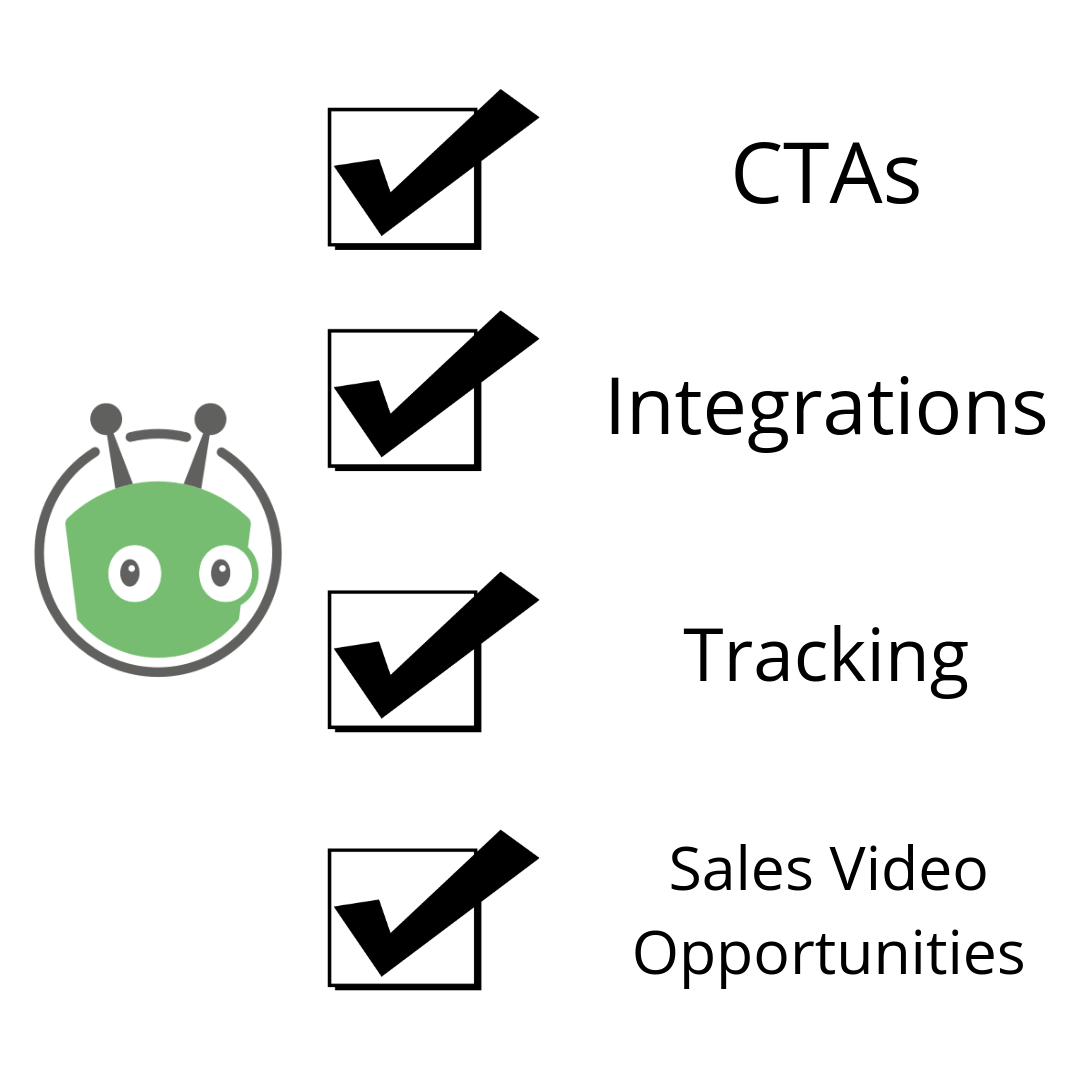Choosing a Video Platform for B2B Marketing
Vidyard vs. Wistia vs. YouTube
It should be no surprise when we say, 82% of all IP traffic in 2021 will be from video, including consumer and business. Most marketing plans in 2019 have accounted for video in some shape or form whether it be social content, webinars or simple “about us” videos for the website.
However, as your content strategy evolves and you create more content, you’re going to need the right video platform to support your efforts. Which is why we’re here to help you select the right platform for your specific needs.
Today we’ll be looking at Vidyard, Wistia, and YouTube. All are awesome in their own right so keep reading as we break them down and give our recommendations.
Video Optimization
SEO matters even when it comes to video. You’re missing a big opportunity if you’re not filling out your meta description and title tags with intent. In case you didn’t know, you can filter your next Google search results to video. Those videos didn’t just land there by chance, they used SEO optimization tactics like transcripts and meta descriptions. Below are good SEO features to look for in your next video hosting platform:
| Thumbnail | Transcription | Meta Description | Embed | |
|---|---|---|---|---|
| Vidyard | Yes, add personalization to thumbnails, gifs or just simply swap the image. | Yes, transcription of your video with a paid account. | Add a meta description in your player settings. This will then be pulled into your embed code. | You can embed a responsive Vidyard video to any page but you must have a paid plan. |
| Wistia | Yes, you can add gif thumbnails or simply change the thumbnail. | Available, but you’ll need to pay extra. Automated captions with 80% accuracy for .25 per minute. Professional captions $2.50 per minute with 99% accuracy. | As you upload your video you have the chance to enhance your title, tags and meta description. | You can embed a responsive Wistia video to any page. Add customizations after you embed and you won’t have to go back and update the code. |
| YouTube | Select an automatically generated thumbnail or upload your own. | Free options are available, such as uploading your file, typing out your transcript in the video manager tool or use automatic captioning. | YouTube has a description box and that’s where you would be as descriptive as possible and use relevant keywords. | You can embed YouTube videos to any page but in order to make it responsive, you must add code to the embed code. |
Winner: Wistia comes out on top for optimization because you can update meta descriptions and title tags, change thumbnails and embed your video anywhere with a free account. Vidyard offers a lot more but you have to pay for it.
Calls To Action
Let’s start to think of video as the new blog. When you’re reading a blog you see inbound and outbound links for related content as well as a call to action (CTA) at the end. Video is no different. Adding annotations helps people find related videos and adding CTAs can support your demand generation strategy. Let’s see how these video platforms stack up:
| Annotations | A/B Testing | CTAs | |
|---|---|---|---|
| Vidyard | Classic annotations and advanced annotations (add real-time social feeds, surveys and more). | Limited to only testing thumbnails – see results in the dashboard and don’t forget to declare a winner! | Vidyard has CTAs which allow you to get the user to sign up, visit a specific webpage, book a meeting or watch another video. |
| Wistia | Yes, annotations are available but it’s noted that they won’t always show up when you’re on a mobile device. | A/B test thumbnails, player color, CTAs or two totally different videos. Once enough data has been collected you’ll be able to review results and pick a winner. | CTAs can appear anywhere during your video and appear full screen. They can prompt the viewer to call, sign up or show them other related content. |
| YouTube | YouTube did away with annotations and replaced them with cards. See more about cards under CTAs. | There is no tool currently available for A/B testing but that doesn’t mean you can’t try new things to see what works best. | Cards allow you to add links, related YouTube channels or even polls to your videos. Add them under video manager. |
Winner: Vidyard has advanced their CTAs to the point of making an interactive “choose your own adventure” type experience. While this is a paid feature, it’s definitely worth the investment if you’re looking to “wow” your audience.
Integrations
Integration is key for creating videos for your marketing or sales efforts. You want to make sure your video hosting platform is sophisticated enough to collect data on your leads as well as communicate with your CRM and marketing automation platforms to show how leads are interacting with your content. All of the platforms have an array of integrations but to us there is only one clear winner when it comes to lead capture and that’s Vidyard, see why:
| Integrations | Lead Capture | |
|---|---|---|
| Vidyard | Its most well-known integration is with HubSpot as it powers their video tools (more on that later) but it also integrates with Marketo and Pardot. As well as other tools like SalesLoft, Uberflip, Google Analytics and more. | Yes, you can add forms to gate videos or use a form in a CTA to collect information on your viewers. You populate the forms so you can get quality leads. If on the plus or enterprise version of Vidyard you can integrate with your CRM system to capture leads. |
| Wistia | Wistia has direct integrations with Pardot, HubSpot, and Marketo as well as other tools like Google Analytics, Intercom and Zendesk. | Wisita has turnstiles which gate your videos however, you have no control over changing the email to business email. Wisita turnstiles integrate with more than 14 popular CRMs or email marketing systems. |
| YouTube | Zapier allows you to instantly connect YouTube with 1,400+ apps including, HubSpot, Pardot and Marketo | Gating YouTube videos is not an option at this time. |
Winner: Vidyard integrates with a variety of marketing, sales and support platforms to make lead capture and scoring efficient. They integrate with HubSpot, Salesforce, Pardot, Zendesk, Marketo and Eloqua to name just a few.
Tracking
Obviously, you’re not in the business to just make videos…you want to make sure the content you’re creating is getting exposure and encouraging next steps. Analyzing your video views is an important part of the process. You’ll be able to see how long your audience stays entertained, where they drop off and what they click on.
| Analytics | |
|---|---|
| Vidyard | Insights are built into the Vidyard platform. You can view a wide variety of metrics like visitor engagement data (attention span, video loads, and video views) and viewer demographics (location, device, and browser. Using GoVideo with your sales team? See which member is the top performer right in the insights dashboard. Apply filters to narrow in on person, player or location. Be sure to filter out internal IP addresses to get an accurate view. |
| Wistia | There are three main ways to view your data in the Wistia platform. View-based tracking helps you see how an individual interacted with your videos and this data can be sent to your CRM system. Video heatmaps help you see which parts of the video your viewer actually watched (or what they skipped over). Lastly, engagement graphs help show audience trends like drop off, interactions and rewatches. Under the embed settings is where you’ll want to add internal IP addresses to make sure you don’t count your office views on videos! |
| YouTube | There are also three main reports when it comes to YouTube Analytics. Earnings reports help you check on estimated earnings from ads served on your videos. Watch-time reports feature how long someone watched your video, how many views and traffic sources. Lastly, Interaction reports will report on data such as subscribers, comments, and shares to name a few. |
Winner: Vidyard offers a lot of filters to really get the data you are looking for which will help prove that video is contributing to your demand generation programs.
Sales Video Opportunities
Video isn’t just for entertainment or how-tos, it should also be apart of your sales process! It’s not the first time we’ve seen a video in the sales process. Most of us are familiar with hopping on a video conferencing call for a demo or general sales call. But what about 1:1 video to turn a cold lead into a warm lead? That’s where GoVideo and Soapbox come in and make sales an interactive and personalized process.
Vidyard client, 1HUDDLE, decided to embrace video into their sales process and after sending 50,000 videos in just under a year, their email open rates increased by 68% and had a 12% reply rate.
Videos are not directly embedded in the email. Choose to add a screenshot or gif of your video linked to a sharing page where the prospective client or current customer can click to watch your video from their browser. Receive notifications as someone watches your video and track performance to know when to follow up with your active leads! Chances are if they just watched your video it’s a great idea to pick up the phone and call.
| Sales Opportunities | |
|---|---|
| Vidyard | Vidyard GoVideo is a free Chrome extension that helps you create engaging screen sharing videos to use for demos, onboarding or even just keeping teammates in the loop on projects. |
| Wistia | Soapbox is also a free Chrome extension from Wistia that allows you to create, share and analyze screen share videos. |
| YouTube | YouTube doesn’t offer a Chrome extension to film screen shares but your sales team can send private videos to a prospective or customer and watch analytics to see if they interact. |
Winner: Vidyard, comes out ahead again. With their platform you can monitor which users on your sales team are getting the most engagement from their GoVideo accounts and then they can help the other users create better content. Plus, the GoVideo Chrome extension is 100% free and integrates with Gmail, Outlook and SalesLoft.
In the end, choosing a video platform comes down to your company goals for using video. We covered a lot of features and each platform really does shine in different categories.
YouTube is more of a social platform than anything. If you’re already using YouTube with your company, by all means, don’t delete it. YouTube videos will continue to dominate the search engines and it’s nice to get exposure from different channels. However, keep your content short, think teasers for bigger videos you won’t upload to YouTube or fun culture videos or even that office #mannequinchallenge video.
Wistia is a great, easy to use platform for video hosting and analytics. We recommend this platform if you’re new to video and aren’t sure if it’s going to be in your marketing plan long term. It’s an affordable platform, but it has some kinks to work out when it comes to syncing to CRMs. Start off with the free version and as you get comfortable and want more features, move up to their paid plans. Don’t forget about Soapbox which is also free or has additional monthly costs depending on the features you need.
Finally, this brings us to Vidyard. In our humble opinion, Vidyard has got video sales and marketing down to a science. They make videos fun, personalized and engaging. HubSpot Video is powered by Vidyard for HubSpot Professional or Enterprise. This means you can host 250 videos on any HubSpot landing page or website and track all the analytics inside HubSpot.
Not on HubSpot or want to embed videos other than HubSpot? You’ll want to upgrade to the enterprise package which unlocks many great features like embed anywhere, dedicated support and more. While GoVideo is 100% free if you want to dive into your analytics, you’ll want access to the Vidyard platform itself which will also allow you to select previously uploaded videos you can share via GoVideo. Access to the Vidyard platform is available for Marketing, Sales and Support. There are different features for each which is nice so it’s not “one size fits all” but prices do vary.