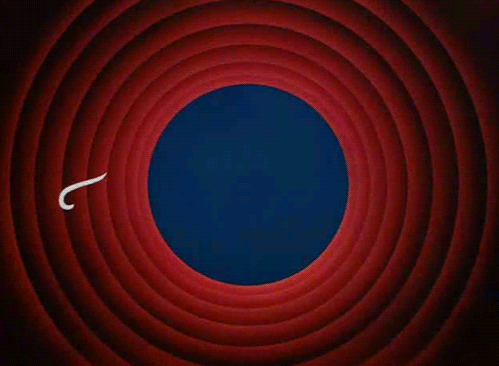Your Step by Step Guide to Switching Marketing Automation Platforms Part Four: Technology Implementation
Welcome back to our step-by-step blog series guiding you through the process of switching marketing automation platforms. Throughout our journey, we’ve been dedicated to taking you through best practices to ensure your marketing platform switch runs smoothly. Our last posts have given you the steps needed to: get started, set goals, migrate data, and more.
And now, we’ve reached the final step. This last hurdle is one that can trip many companies up. Once you’ve completed all of the exports and re-imports that we talked about in our previous step, it is all too easy to get excited about being fully migrated out of your old platform. You’re ready to start firing off emails and workflows, right?
Well, not so fast. Without the proper technological set-up of crucial elements like sending domains and templates, your shiny new emails and campaigns are sure to go nowhere (literally) fast. Set yourself up for success with these technology tips for implementing your new marketing automation software!

Crucial New Marketing Automation Tech Updates
Templates, Templates, Templates
Templates are the backbone of any inbound marketing strategy. They help expedite the lead generation process, act as the face of your brand to new leads, and let your company show a little personality! How was this managed in your old marketing automation platform? Do you have emails, forms, and landing pages built, or were you using that technology for just one feature? Do you want to clone those old templates directly into your new system, or will you leverage the marketing automation switch as an opportunity to create brand new templates?
You should also determine if your new marketing automation tool includes help with setting these elements up for you as part of the implementation. Not only will it be important to ensure you have new templates waiting in your new system, but you’ll also want to make sure all off the relevant automated emails, landing pages, and other campaign elements are moved correctly to your new platform. This will allow everything to continue working seamlessly as if you never switched. If you want to have a seamless transition between templates in each system, ensure that you have the coding ability to transfer all design elements into the new system so that they are responsive and easily editable, or outsource that task if you don’t.
Pro tip: Don’t forget about your data either. Migrating templates is one thing, but if you are curious about what your top performing templates is, you will need to save that information to make data-driven decisions post-migration.
Domain Set-Up
- Next, comes the nitty-gritty part of the implementation, setting up domains. Landing page and email sending domains will likely have to change once you make the switch, especially if you are hosting large portions of your website in your current marketing automation tool. If you’re unfamiliar with this step—the landing page domains are the different URLs marketing technology uses on your website for tracking and hosting purposes (i.e. info.yourbusiness.com). You may be able to migrate the current domains you’re using, but if you can’t, you’ll need to determine the next best plan of action.
- IT should be prepared to re-route traffic to your legacy landing pages to the newly migrated versions to prevent broken links, 404 errors, and lost SEO juice. You may see an initial dip in your domain authority as you make the switch over to new domains, but if you complete these technical migration steps successfully and remain focused on the optimization efforts you were using on your previous platform, your rankings will quickly rebound!
- Email sending domains are set-up for DKIM (Domain Keys Identified Mail) authentication to make it look as if your automated emails were coming directly from your business and not your marketing platform. These will have to be reauthorized in the new tool, or your recipients’ email clients may not be able to verify you as the sender, sending your messages straight to the dreaded spam folder. Your tech team needs to be clued in on the switch and have time carved out to modify the DNS. If you weren’t around for this setup the first time, make sure you have someone who can assist with this—it’s crucial to keeping your email engagement
Finally: The Product Roadmap
Once you’ve combed through all of your requirements, it’s also important to understand what’s important for your marketing automation vendor. For example, where are they innovating? Are they expanding their CRM capabilities? Working to improve their Salesforce integration? Or adding additional functionality to help you better report across your funnel?
By considering the areas of importance from a vendor roadmap perspective, you can ensure you’re in alignment for the long-term. In addition, as a new member of their family, you can also start asking the support and product teams for the features and improvements you think you might need down the road. Understanding your vendor’s product roadmap will allow you to align your strategy with future innovations. For example, if you know they have a chat product in their pipeline, you can get a head start by building out a chat strategy tied to your own sales process.
Got all that taken care of? Great! Now, you’re ready to start fresh with your shiny new MarTech platform. And it wasn’t as much of a headache as you thought it would be at the start, was it? Everything is perfectly in place and are ready to empower the rest of your team to be marketing superheroes with the new demand generation tools.
Whether you’re new to marketing automation, unsure if you have the right solution in place, or just looking to get more from your current technology stack, the SmartAcre® team can help beyond our blog posts. We work with all of the best marketing automation platforms on behalf of our clients every day. So whether you’re just considering your first implementation, or you’re making a switch, we can help you identify your requirements while aligning them to your business case to make sure you select the right platform that will work best for you.
Contact us today for a marketing automation audit, or to discuss ways to solve your marketing automation challenges.
If you have a question about any of the installments in our Marketing Automation switch series, or questions about a marketing automation switch your organization is currently undergoing, leave a comment down below! And if you haven’t had a chance yet, go read Part 1 of this series, “Your Step by Step Guide to Switching Marketing Automation Platforms: Getting Started”, Part 2, “Setting Goals”, and Part 3, “Moving On”. We’ve had a great time creating this series and would love any feedback you have. This is our final installment, but keep on checking back on the SmartAcre blog to get regular tips and advice on digital marketing, content marketing, SEO & SEM, and more!